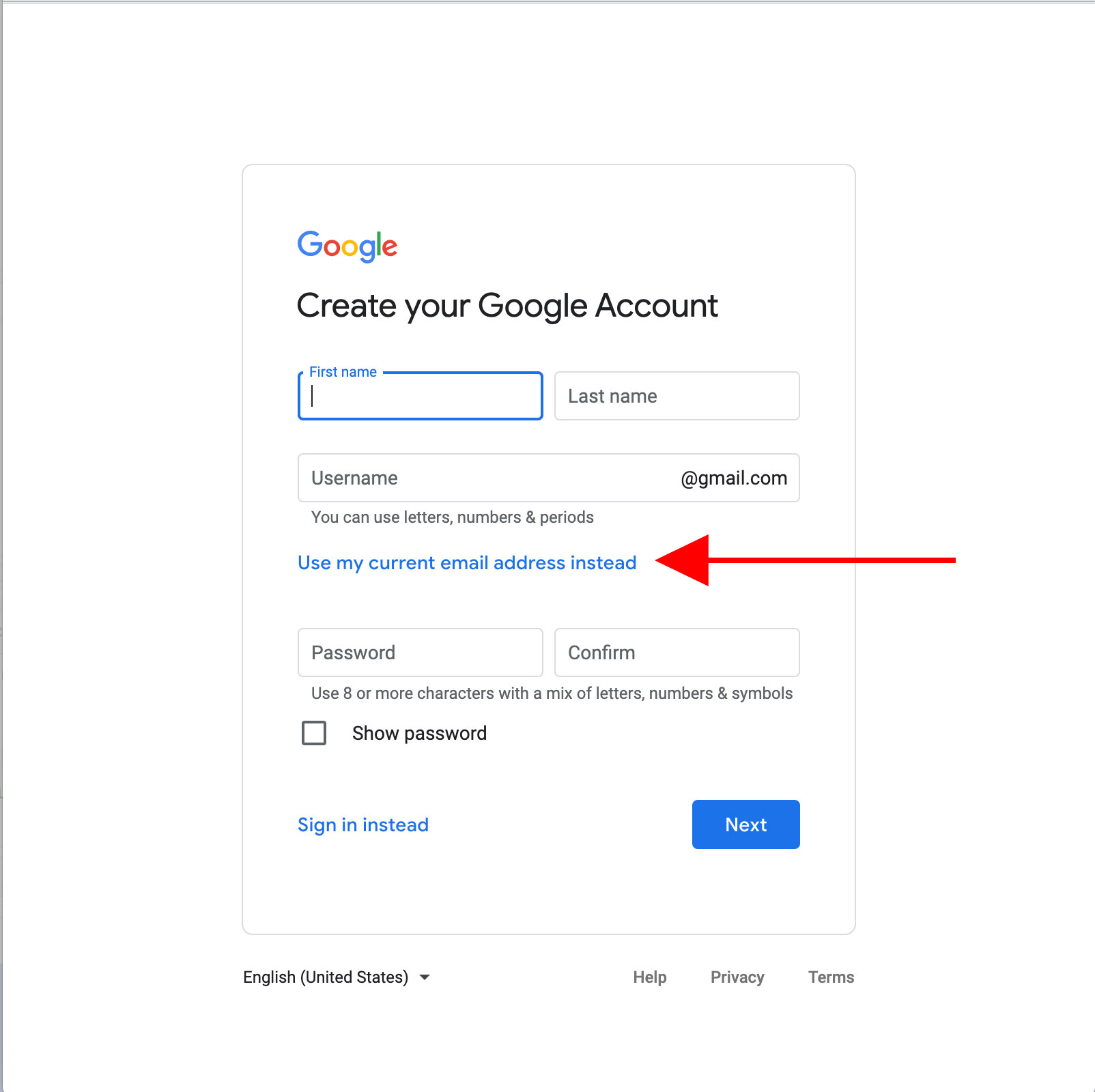Adding a Google Review
Step One: Follow the link provided in our email or open Google Maps and search: 1st Industrial and Commercial Services, or click https://g.page/r/CV4HaXLLBcLzEB0/review
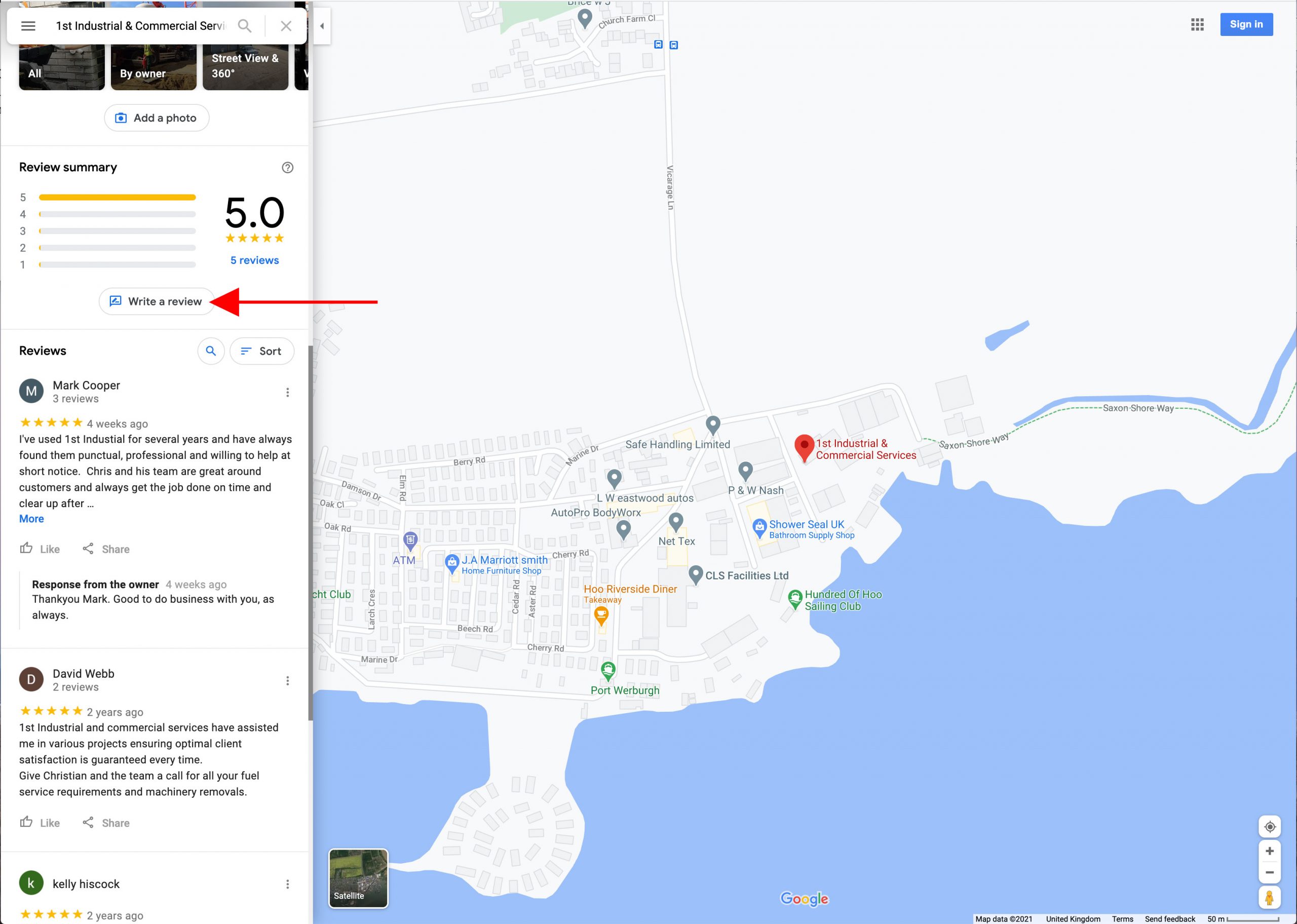
Rate the services and enter a comment
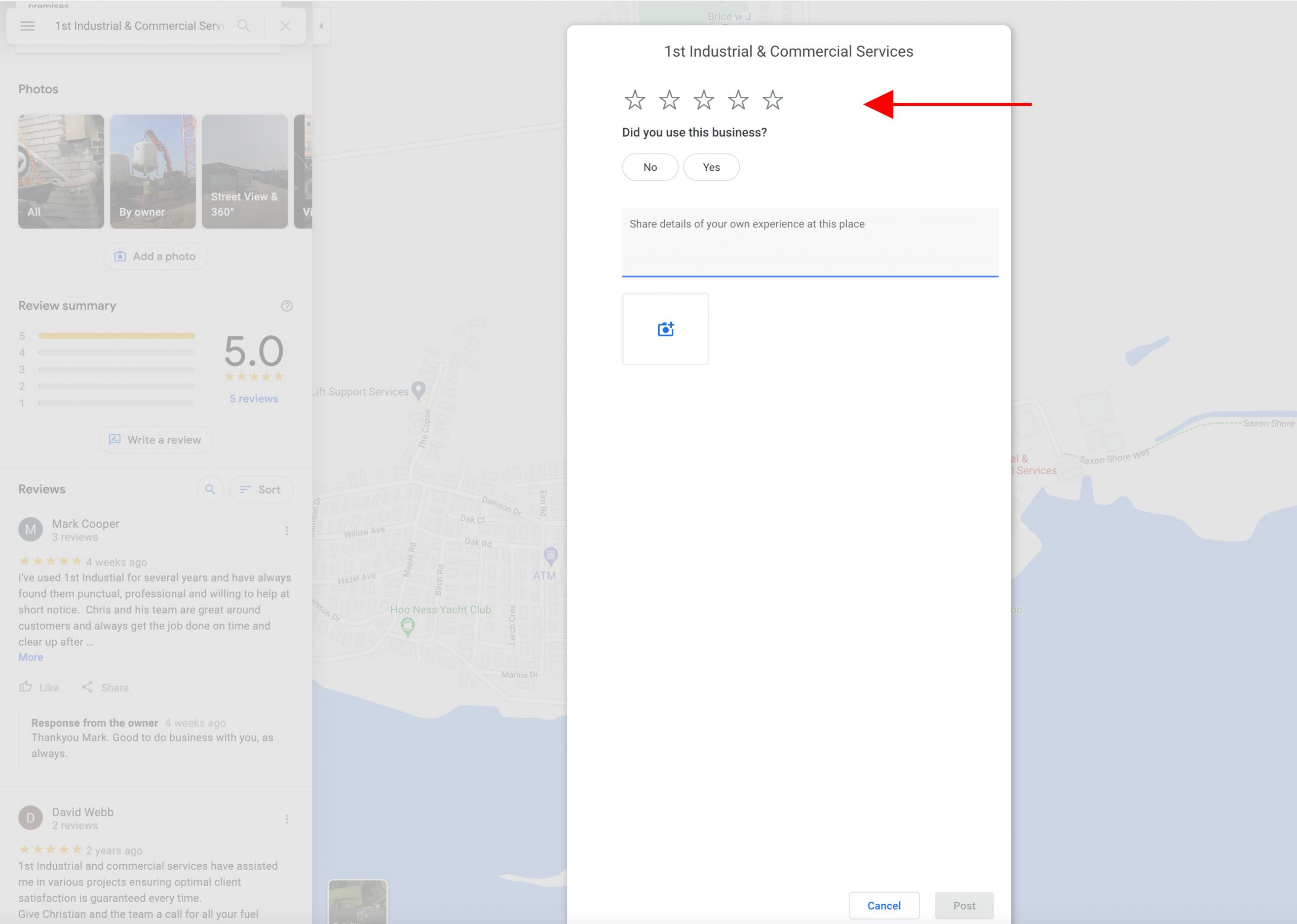
Step Two: Linking the review and rating
If you have a Google account and it’s active, most of these later stages will not be required. Go ahead and click “Create account.” Don’t worry, you don’t need to have a Gmail account to leave a review.
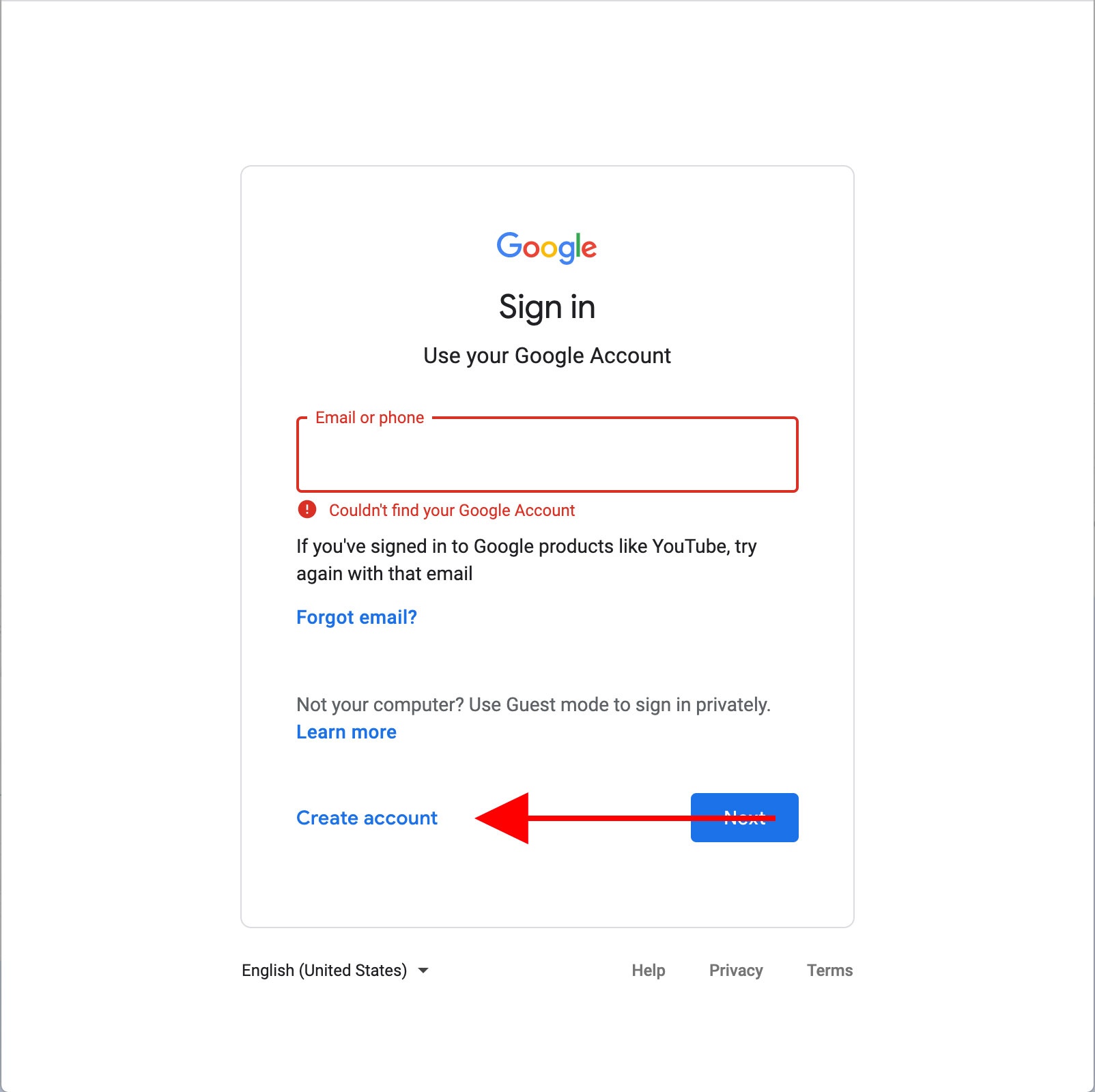
Step Three: Connect the email of choice
Instead of going on to create a Google account, click the option: “Use my current email address instead” and follow any instructions from there.